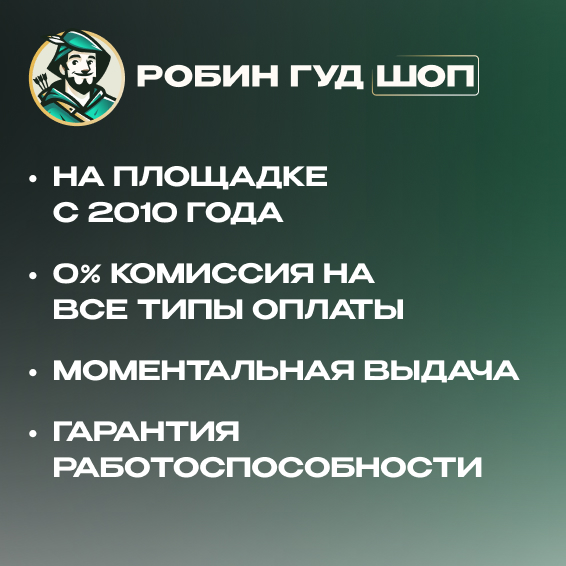- Games 287606
- 7 Days to Die 68
- Age of Empires 359
- Age of Mythology 33
- Age of Wonders 238
- ALIEN: Isolation 68
- ArcheAge 10
- ARK: Survival Evolved 71
- Arma 403
- Armored Warfare: Проект Армата 211
- Baldur's Gate 3 107
- Banished 10
- Batman: Arkham Knight 137
- Battle.net 140
- Battlefield 1 125
- Battlefield Hardline 42
- Battlefield V 122
- Black Desert 57
- Blade and Soul 10
- Bless Online 2
- Call of Duty: Advanced Warfare 154
- Call of Duty: WWII 67
- Car Mechanic Simulator 297
- Chess The Gathering 1
- Chivalry 53
- Cities: Skylines 773
- Clash of Clans 27
- Counter-Strike 153
- Crossout 100
- Crusader Kings 283
- Cyberpunk 2077 208
- Dark Souls 277
- DayZ 122
- Dead Rising 235
- Destiny 2 616
- Deus Ex: Mankind Divided 121
- Divinity 142
- Don't Starve 272
- Doom 380
- Dragon Age 175
- Dying Light 500
- EA Game Cards (EA Cash Cards) 11
- EA Play/Origin 78
- EA Sports FC (FIFA) 558
- East India Company 5
- Elden Ring 238
- Elite: Dangerous 68
- Enclave 6
- Endless Legend 16
- Escape from Tarkov 48
- Euro Truck Simulator 937
- Evolve 2
- Fallout 678
- Farming Simulator 434
- Firewatch 15
- Football Manager 92
- For Honor 393
- Formula 1 (F1) 186
- Fortnite 697
- Forza 1093
- GUACAMELEE 21
- H1Z1 10
- Hearthstone: Heroes of Warcraft 48
- Heroes of the Storm 18
- Hitman 2016 16
- Homefront: The Revolution 70
- Hunt: Showdown 666
- Hurtworld 9
- Insurgency 340
- Just Cause 2 36
- Just Cause 3 97
- Killing Floor 171
- Kingdom Come: Deliverance 183
- Knights and Merchants 5
- Knockout City 2
- Lords Of The Fallen 133
- Mad Max 74
- Magicka 102
- Metal Gear Solid 202
- Middle-earth: Shadow of Mordor 86
- Middle-earth: Shadow of War 89
- Minecraft 459
- Monster Hunter 326
- Murdered: Soul Suspect 26
- NBA 2K 321
- Need For Speed 524
- NHL 94
- Nidhogg 6
- No Man's Sky 86
- Overwatch 125
- Path of Exile 31
- Planetary Annihilation 2
- Plants vs Zombies 108
- PLAYERUNKNOWN'S BATTLEGROUNDS 158
- Playstation Network 1187
- Prison Architect 50
- Project CARS 79
- Prototype 63
- Rainbow Six 333
- Red Dead Redemption 312
- Risen 3 29
- Rocket League 47
- Ryse: Son of Rome 22
- S.T.A.L.K.E.R 238
- Sacred 3 25
- Sniper Elite 344
- South Park 140
- Space Engineers 79
- Space Rangers HD 15
- Spintires 23
- Star Wars Battlefront 126
- State of Decay 67
- Steam Trading Cards 12
- Stronghold Crusader 2 49
- Stronghold Kingdoms 9
- Terraria 72
- The Binding of Isaac: Rebirth 41
- The Crew 254
- The Division 296
- The Evil Within 118
- The Forest 78
- The Long Dark 68
- The Vanishing of Ethan Carter 16
- Trainz Simulator 23
- Tropico 358
- Unreal Tournament 5
- V okope 2
- Valiant Hearts: The Great War 35
- Walking Dead 135
- Warface 88
- Wargame 22
- Warhammer: End Times - Vermintide 183
- Wasteland 86
- Windows Store 10
- Wolfenstein 232
- World of Warplanes 6
- World of Warships 135
- Worms 290
- XBOX: random 1
- XCOM 161
- Elder Scrolls Online 307
- 4GAME 3
- Age of Conan 9
- Aion 16
- Aliens vs Predator 28
- Aliens: Colonial Marines 23
- Allods Online 2
- Anno 507
- Assassin's Creed 1314
- Batman: Arkham City 37
- Batman: Arkham Origins 65
- Battlefield 3 78
- Battlefield 4 219
- Battlefield Bad Company 2 14
- BattleForge 1
- BioShock 165
- Borderlands 597
- Brink 4
- Call Of Duty: Black Ops 521
- Call Of Duty: Ghosts 131
- Call of Duty: Infinite Warfare 95
- Call Of Duty: Modern Warfare 641
- Company of Heroes 176
- Crysis 134
- CyKash 1
- Dark Messiah of Might and Magic 7
- Darksiders II 60
- Dead Island 349
- Dead Space 271
- Demigod 3
- Deus Ex: Human Revolution 36
- Devil May Cry 412
- Diablo 3 67
- Dirt 287
- Dishonored 136
- Dota 2 568
- Elder Scrolls V: Skyrim 169
- Enemy Territory: Quake Wars 2
- Eve Online 33
- Far Cry 956
- FEAR 72
- Final Fantasy 514
- Forgotten Dimensions 7
- Galactic Manager 6
- Garry's Mod 40
- Ghost Recon 331
- Grand Theft Auto (GTA) 426
- Grid 104
- Guild Wars 2 75
- Half-Life 105
- Hitman Absolution 32
- Injustice 175
- League of Legends 83
- Left 4 Dead 2 35
- LEGO 1260
- Lineage II 57
- Lord of the Rings Online 8
- Lost Planet 3 28
- Mafia 270
- Mass Effect 147
- Max Payne 3 38
- Medal of Honor 29
- Metro 383
- Might & Magic: Heroes 92
- Mortal Kombat 975
- Mortal Online 9
- Mount & Blade 143
- Nintendo 464
- Payday 656
- Perfect World 10
- Portal 2 35
- Pro Evolution Soccer 16
- R2 Online 3
- RAGE 70
- Ragnarok Online 2
- Red Orchestra 2 20
- Resident Evil 1339
- RIFT 3
- Rust 151
- Saints Row 245
- Second Life 1
- Secret World 12
- Serious Sam 3: BFE 41
- Sid Meier's Civilization 493
- SimCity 21
- Sleeping Dogs 58
- Splinter Cell 71
- Star Trek Online 12
- Star Wars Galaxies 1
- Star Wars: The Old Republic 31
- StarCraft II 46
- Steam 825
- Syndicate 1
- Team Fortress 2 13
- Tera Online 3
- The Sims 964
- Thief 73
- Titanfall 107
- Tomb Raider 406
- Torchlight 69
- Total Control 81
- Total War 1055
- Warhammer 40,000 1047
- Warhammer Online 2
- Watch Dogs 444
- Witcher 215
- World of Tanks 203
- World of Warcraft 326
- X Rebirth 26
- Xbox LIVE (Microsoft Points) 1003
- Miscellaneous 239722
- IP Telephony 47
- Mobile Telephony 77
- Payment systems 7
- Satellite TV 11
- Cards 592
🎮PLAYSTATION NETWORK PSN $10-200 AE 🔥UAE| КОД💳
Refunds: 0
Content: unique code 16 symbols
Seller will give you a gift certificate in the amount of
Product description
Top up your PlayStation Network wallet without using a credit card. to purchase thousands of exclusive games, additional content, movies, music and more from PlayStation Store and Sony Entertainment Network Store. Wallet funds can then be used to purchase content and services from the PlayStation Store, or purchase a new subscription plan (Essential, Extra or Deluxe).
⚡⚡⚡Purchase process:
1️⃣ Select the desired card denomination.
2️⃣ Pay for your order in a way convenient for you. In the window that opens, check the box “Yes, I want to immediately send a unique code to the seller,” then click “Save.”
3️⃣ Pass the unique code to us via the order chat.
4️⃣ We will send you the required denomination of the gift card.
☢️☢️☢️ Card can ONLY be used on UAE account.(Cannot be used on other country PSN account)
Additional information
- Go to PlayStation Store and click on your Avatar at the top of the screen.
- Select Redeem Codes from the drop-down menu.
- Carefully enter the code and select Redeem.
- The credit or content is now applied to your account.
How to redeem a PlayStation Store voucher on PS5:
- Go to Settings > Users and Accounts.
- Select Account > Payment and Subscriptions > Redeem Codes.
- Enter the code and select Redeem.
You can also redeem a voucher code during checkout by selecting Redeem Codes and Gift Cards from the payment method menu.
How to redeem a PlayStation Store voucher on PS4:
- Go to PlayStation Store > scroll to the bottom of the sidebar > Redeem Codes.
- Carefully enter the code and select Redeem.
- The credit or content is now applied to your account.
Feedback
0| Period | |||
| 1 month | 3 months | 12 months | |
| 0 | 0 | 0 | |
| 0 | 0 | 0 | |