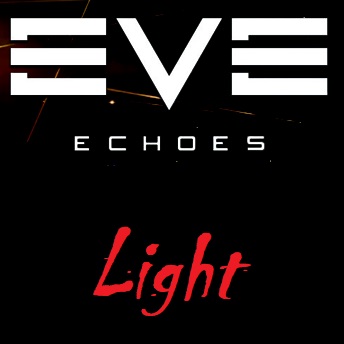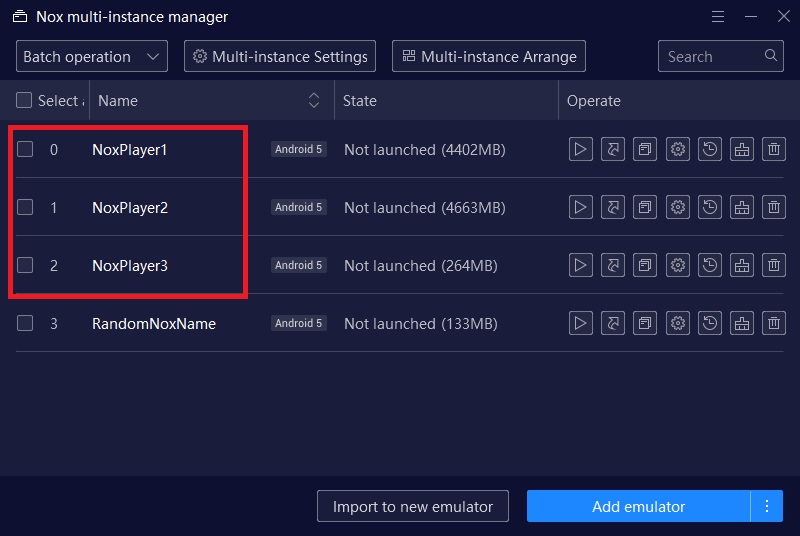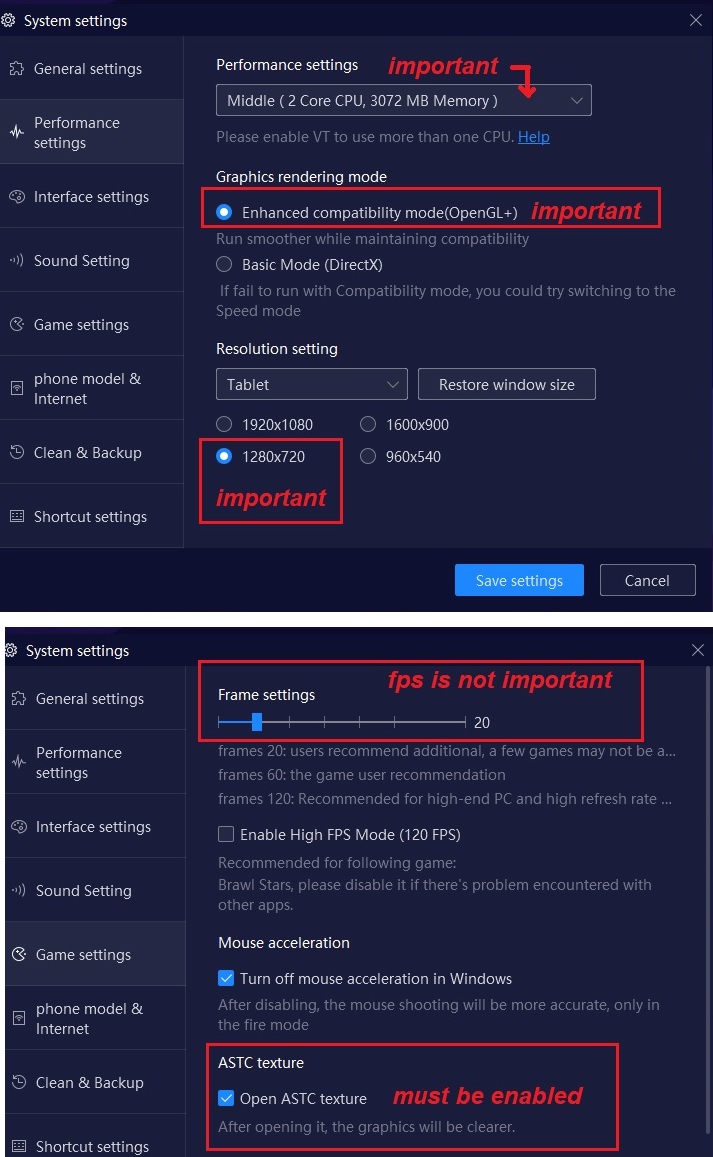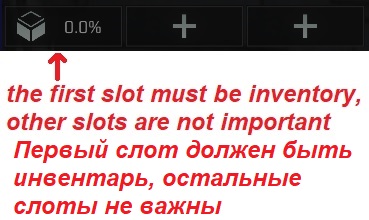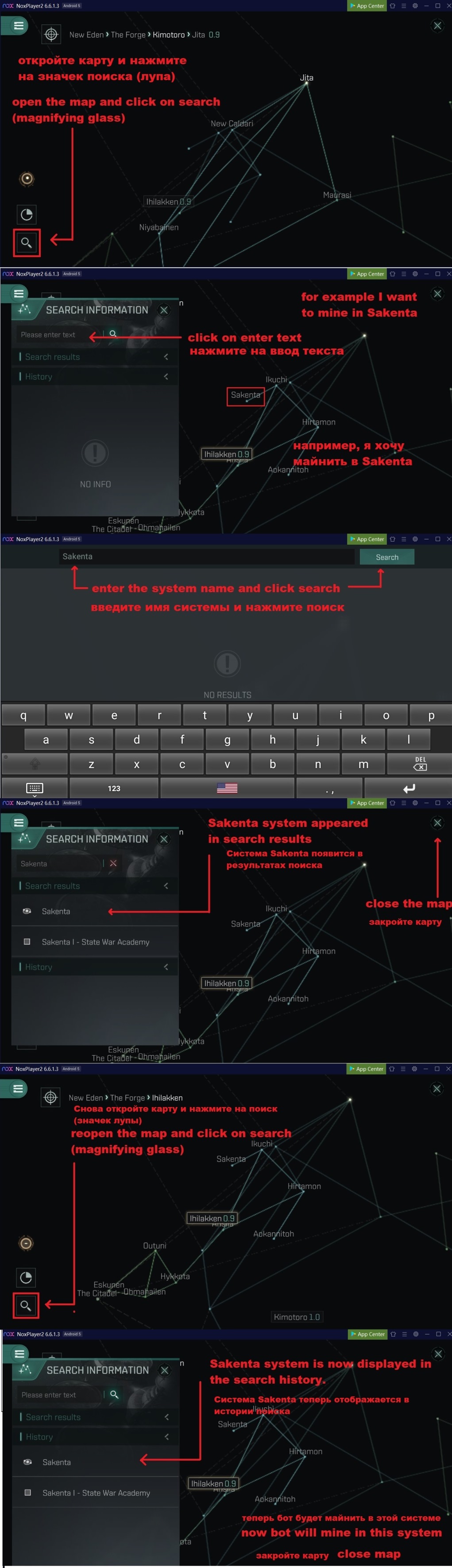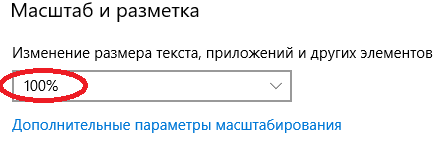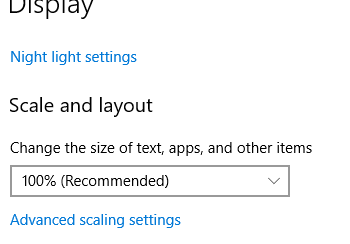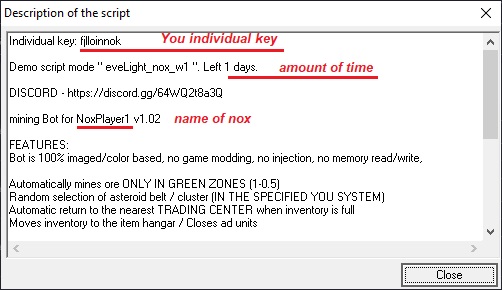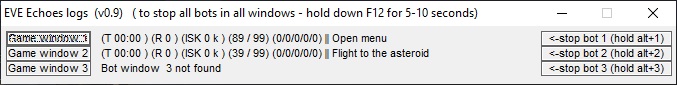- Cell Phones 625
- Editors 267
- Education, Science & Engineering 315
- Games 1627
- Cards 12
- Macros 770
- MMORPG 74
- Private cheats 319
- Puzzles, Logical Games 49
- Simulators 51
- Sports 19
- Other Categories 333
- Internet 566
- Mobile Software 4
- Multimedia & Graphics 1139
- PC 404
- Programming 350
- Security 1395
- SEO 76
- Utilities 898
Eve Echoes Bot for mining ore pack for 1 wind - 30 days
Refunds: 0
Content: unique code 16 symbols
Seller will give you a gift certificate in the amount of
Product description
The use of third party software is prohibited in most online games, including Eve Echoes.
By using bot, you violate the user agreement of the owners or developers of the game and may be punished.
Bot is 100% imaged/color based, no game modding, no injection, no memory read/write,
Android emulator Nox is used to control the game
Automatically mines ore ONLY IN GREEN ZONES (1-0.5)
Random selection of asteroid belt / cluster (IN THE SPECIFIED YOU SYSTEM)
Automatic return to the nearest TRADING CENTER when inventory is full
Moves inventory to the item hangar / Closes ad units
Automatically logs into the system if there is no space in it (for example Jita 4)
Venture III support / Restarts EVE Echoes if crashes /Cancel Fleet Invite
Displays the logs of each window:
(working hours/number of cycles/price of mined ore/inventory loading/current activity)
Supported languages: Russian, English, Deutsch, Francais, Portugues, Espanol.
if Venture Traning - 8-10kk per day
if Venture II - 18-23kk per day
if Venture III - 30-40kk per dayь
stop bot window 1 - hold for 5-10 seconds alt+1
stop bot window 2 - hold for 5-10 seconds alt+2
stop bot window 3 - hold for 5-10 seconds alt+3
stop all bots in all windows - hold down F12 for 5-10 seconds
At least Middle(2 Core CPU and 3072 Mb memory) / Resolution 1280 x 720 / Open ASTC texture must be enabled
Make sure your Nox windows you want to manage with the bot are named NoxPlayer1, NoxPlayer2, NoxPlayer3
First slot must be inventory (as shown in the picture)
Set the system for mining through the search on the map (as shown in the picture)
If you have ventura traning, ventura I, ventura II: your miners should occupy the bottom right 2 slots
If you have ventura III: your miners should occupy the bottom right 3 slots
Make sure your operating system is scaled to 100% (many have 125% by default)
right mouse button on the desktop > screen settings and there further We are looking for scale and layout, set instead of 125% to 100%
Make sure you have the latest video driver installed for your system.
AFTER you have configured nox and game download and unpack the archive in the archive there will be 4 files
eve_Light_nox_w1.exe manages the NoxPlayer1 window / eve_Light_nox_w2.exe manages the NoxPlayer2 window / eve_Light_nox_w3.exe manages the NoxPlayer3 window
eve_Light_log.exe it displays the bot logs and also has a number of control buttons
run NoxPlayer1 / launch EVE Echoes / run eve_Light_nox_w1.exe /the bot is best launched when you - or at the stantion, or at the mining site, or with an open map
run eve_Light_log.exe - you need to run after starting all bots
When starting any bot file, an information window appears showing:
Your individual key - needed to extend the bot´s working time
The amount of time remaining for the bot
The name of the nox window in which the bot will work
after you close this information window, the bot will start working
Buttons (Game window 1,2,3) bring to the front of game window
Т 00:00 - work time (hours: minutes) / R 0 - number of cycles / ISK 0 k - price of mined ore / (88/99) - inventory is full to
buttons - (stop bot1,2,3) - stop bot in the current window - if the buttons in the logs do not work, then restart the logs and it will work
Additional information
Trial day for all users. Try it before you buy! The trial day begins after the first launch of the bot - automatically and only one works (the first NoxPlayer1 window)
IMPORTANT - for security purposes, no more than 3 bot windows can be launched on 1 PC at one time, consider this when purchasing.
Be sure to watch the video of the complete setup and launch if something is not clear.
You can download the bot at the link https://yadi.sk/d/euM00ZvBehF39A
TO ACTIVATE, YOU MUST REPORT ME THROUGH CHAT ON THIS SITE, OR ANY OTHER WAY
1.UNIQUE 16-DIGIT CODE - WHICH YOU WILL SEE AFTER PAYMENT
2.INDIVIDUAL BOT KEY - SEE SCREENSHOT
Feedback
0| Period | |||
| 1 month | 3 months | 12 months | |
| 0 | 0 | 0 | |
| 0 | 0 | 0 | |